The 3 Best Apps to Share Your Wedding Photos with Guests
- #weddings
- #wedding trends
- #wedding planning
The Shared Wedding Album: Memories from All Your Guests in One Place!

Your wedding day is a whirlwind of emotions and unforgettable moments. As the newlyweds, you’ll be at the center of it all, but your guests will also experience unique moments captured by their cameras. The solution to not miss a single one of those snapshots? A shared wedding album. A modern, simple, and exciting way to collect all the memories!
In this article, we present the 3 most popular and effective apps to create your collaborative wedding album: Google Photos, Dots Memories, and WedShoots. We will analyze their features, advantages, and disadvantages so you can choose the one that best suits your needs.
Why Choose a Digital and Shared Wedding Album?
- Convenience for Guests: Uploading their photos is as easy as a couple of clicks from their own phones.
- Centralized Collection: Forget about chasing photos via WhatsApp or email. Everything in one place!
- Variety of Perspectives: Get spontaneous photos and unique angles that the professional photographer might miss.
- Time and Money Savings: An efficient and often more economical digital alternative to traditional photo collection and printing.
The 3 Essential Apps for Your Shared Wedding Album
1. Google Photos: The Versatile and Familiar Option
Google Photos is a widely known and used platform for photo storage and management. Its shared albums feature makes it a popular choice for weddings.
Advantages of Google Photos for Wedding Albums:
- Integration with Google Accounts: Most users already have an account, making access easy.
- Ease of Creating Shared Albums: The process is intuitive and fast.
- Storage (Free with Limitations or Paid): Offers options for different storage needs.
- Organization and Search Functions: Allows organizing photos by date, location, etc.
- Possibility to Comment and "Like": Encourages interaction among guests.
Disadvantages to Consider:
- May Require a Google Account: Some guests may not have one or may not want to use it.
- Fewer Wedding-Specific Features: It is not exclusively designed for wedding events.
How to Create a Shared Wedding Album in Google Photos (Quick Steps):
- Open the Google Photos app or go to photos.google.com.
- Create a new album.
- Upload your own wedding photos (if you already have them).
- Click "Share" and enter your guests' email addresses or generate a shareable link.
- Configure permissions so that guests can add their own photos to the album.
2. Dots Memories: The App Designed for Shared Memories
Dots Memories is an application specifically designed for collecting and enjoying photos and videos from events, including weddings.
Advantages of Dots Memories for Wedding Albums:
- Intuitive and Easy-to-Use Interface: Designed so that all guests can participate without complications.
- Organization by Events and Moments: Allows structuring photos according to different parts of the wedding.
- Possibility to Add Comments and Messages: Enriches photos with anecdotes and congratulations.
- Privacy and Album Control Options: The couple has control over who sees and adds content.
- Design Focused on Event Collaboration: Offers specific tools for managing group photos.
Disadvantages to Consider:
- Requires Downloading a New App: Some guests may be reluctant to install an additional app.
- Possibly Less Known Than Google Photos: May require a brief explanation to guests.
How to Create a Shared Wedding Album in Dots Memories (Quick Steps):
- Download the Dots Memories app (available for iOS and Android).
- Create a new event (your wedding).
- Invite your contacts to join the event using a code, link, or email.
- Configure albums or moments within the event (ceremony, reception, party, etc.).
- Encourage your guests to upload their photos and videos to the corresponding albums.
3. WedShoots: The App Specialized in Weddings
WedShoots is an application created specifically for managing wedding photos and videos, offering features tailored to the needs of the couple and guests.
Advantages of WedShoots for Wedding Albums:
- Total Focus on Weddings: Offers tools and features designed exclusively for wedding events.
- QR Code Creation for Easy Access: Guests can easily join by scanning a code.
- Organization by Moments of the Day: Allows classifying photos by different stages of the wedding.
- Possibility to Create Private Galleries: Ideal for sharing more intimate photos with select groups.
- Download Options for the Couple: Facilitates downloading all photos in high resolution.
Disadvantages to Consider:
- Requires Downloading a Wedding-Specific App: May be an extra step for guests.
- May Have an Associated Cost: Some premium features or plans may be paid.
How to Create a Shared Wedding Album in WedShoots (Quick Steps):
- Download the WedShoots app (available for iOS and Android) or access their website.
- Create your wedding and enter the relevant details.
- Invite your guests using a QR code, an invitation link, or their email addresses.
- Create different albums for the various moments of the wedding.
- Encourage your guests to join and share their photos and videos.

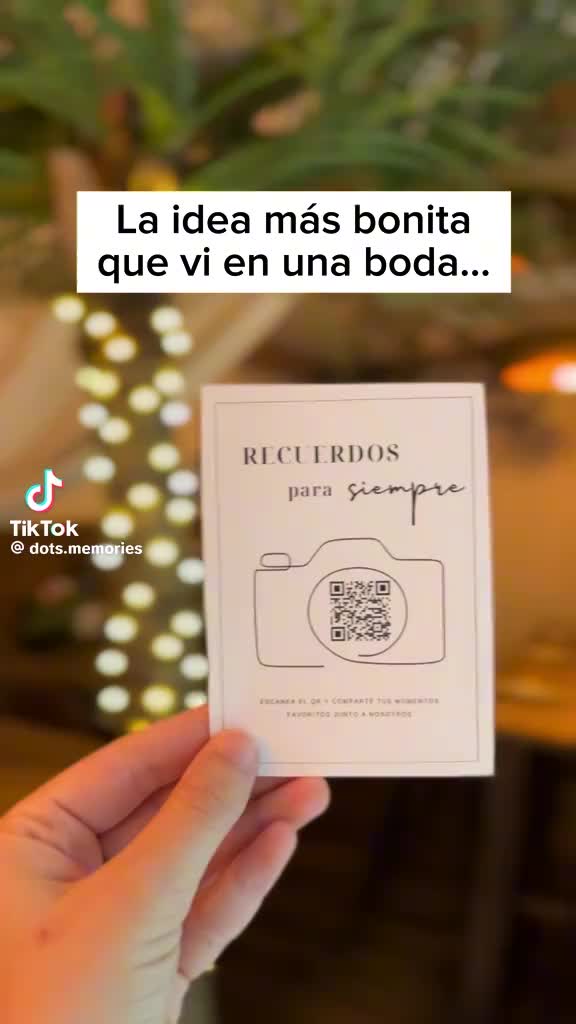

Comparative Table: Which is the Best Option for You?
| Feature | Google Photos | Dots Memories | WedShoots |
|---|---|---|---|
| Ease of Use for Guests | High (if they have an account) | Medium | Medium (requires download) |
| Wedding-Specific Features | Low | Medium | High |
| Organization by Moments | Basic (albums) | Good | Excellent |
| Privacy and Control | Good | Excellent | Excellent |
| Need to Download App | No (if they already have it) | Yes | Yes |
| Cost | Free (up to 15 GB) | Paid Premium Features | Paid Premium Features |
| QR Code for Access | Yes | Yes | Yes |
| Comments and Likes | Yes | Yes | Yes |
Tips for a Successful Shared Wedding Album
- Inform Your Guests in Advance: Include clear instructions in the invitations or on the wedding website on how to join the album.
- Be Clear About Expectations: Indicate if you want photos of all moments or if there are specific moments you would like them to capture.
- Moderate the Album (Optional): Some platforms allow you to review photos before they are visible to everyone.
- Participate Too! Don't hesitate to upload your own photos and comment on your guests' photos.
- Thank Them for Their Participation: A small thank you at the end for sharing their memories will be a nice touch.
How to Include the Shared Photo Album in Your Wedding Invitation
Make it easy for your guests from the start! Thanks to our interactive digital wedding invitations, integrating access to the shared photo album is very simple.
Imagine being able to directly add the QR code or the access link/code to the Google Photos, Dots Memories, or WedShoots album in your invitation. This way, your guests can scan the code or have the link handy even before the big day, preparing to share their photos conveniently during the celebration.
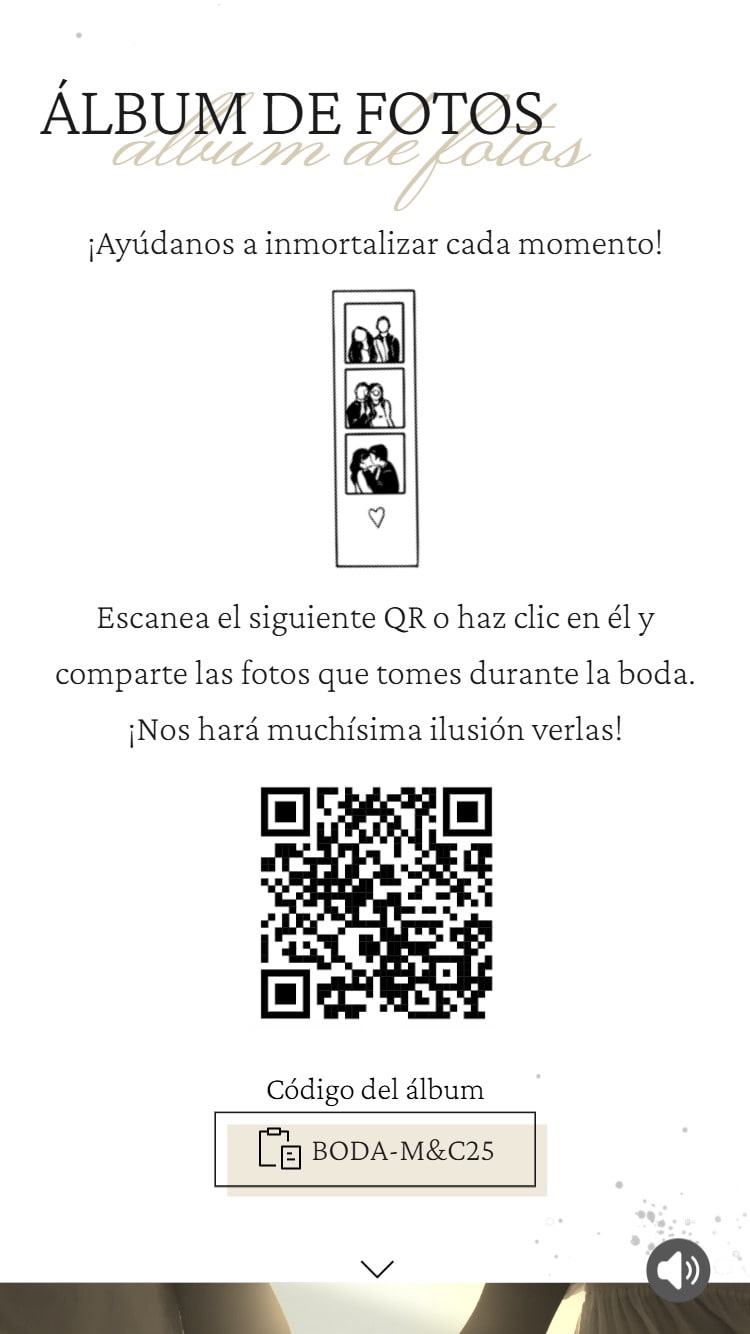

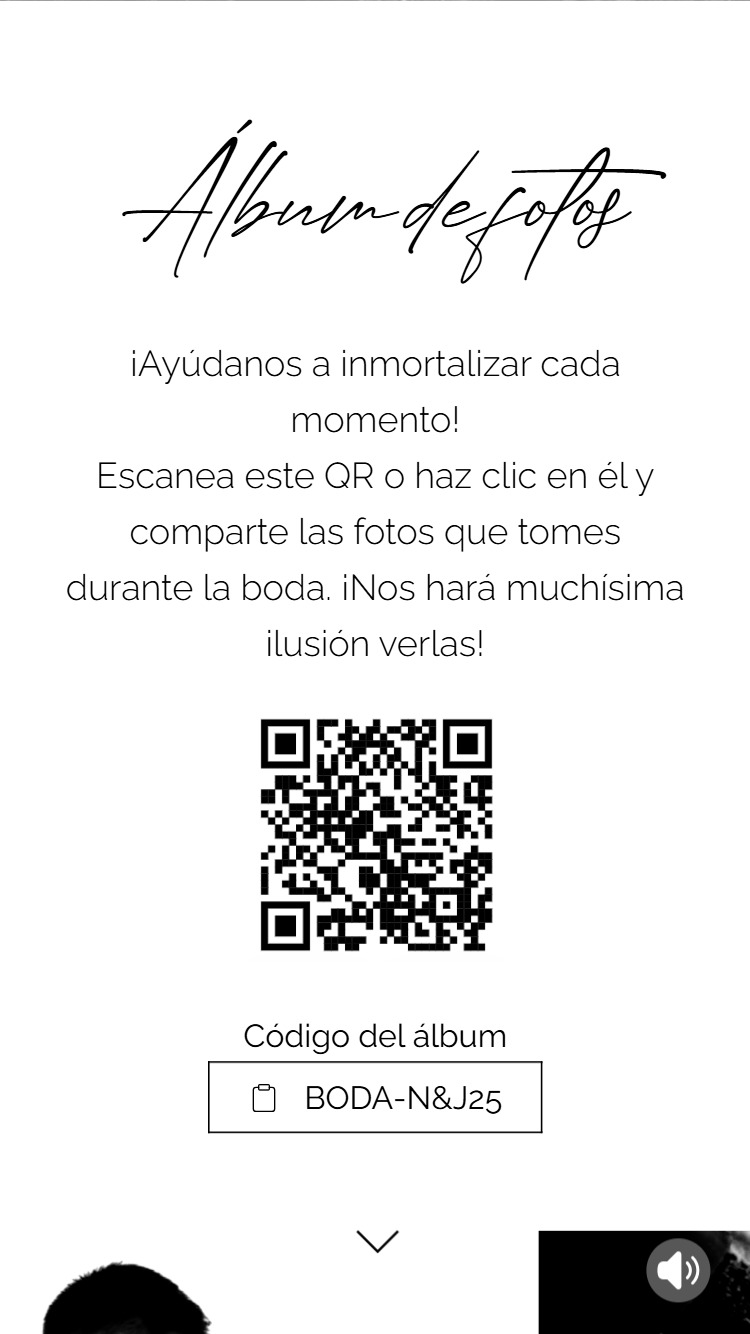
This functionality not only simplifies the process for your guests but also anticipates the idea that there will be a shared album where they can upload their memories, encouraging them to capture every special moment!
Where to Put the Album QR Code on the Wedding Day
Once you have created your shared album, it is essential that your guests have easy access to it during the celebration. Strategically placing the QR code or access instructions will ensure smooth and constant participation.
Strategic Options for the QR Code:
- On the Tables: Printing the QR code on small individual cards or on a sign per table is a very visible option. Guests can scan it conveniently from their seats.
- Guest Reception Table: Placing a larger sign with the QR code and a brief explanation on the table where guests check in upon arrival ensures that everyone sees it at least once.
- Next to the Photo Booth or Photo Station: If you have a photo booth or other photographic activity, this is an ideal place to remind guests to also share their own snapshots.
Make sure the QR code is clearly visible and accompanied by a short text explaining what it is and how to use it (for example: "Share your photos here!" or "Scan to upload your memories"). You can also include the album name or a wedding hashtag if you are using one.
Conclusion: Choose the App That Best Suits Your Needs
Each of these three applications offers a fantastic way to create a shared wedding album and treasure all the moments from your guests' perspectives. Google Photos stands out for its familiarity and versatility, Dots Memories for its focus on events and collaboration, and WedShoots for being specifically designed for weddings.
Consider the needs and technological familiarity of your guests when making your decision. The important thing is that at the end of the day you have an album full of precious memories from everyone who shared this special day with you!